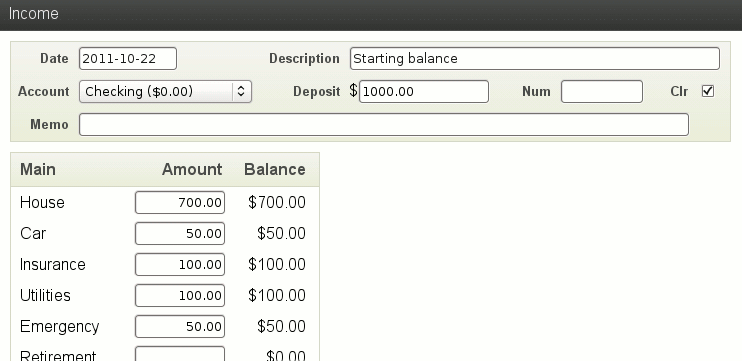How it Works
Your money is divided into categories called budgets. You can have a budget for food, car, house, and anything else you want. Your money also exists in accounts such as checking and savings. The accounts tell where your money is really at.
Smart Budget works by making sure that the total of all your accounts is always equal to the total of all your budgets. For example, you may have $200 in checking and $500 in savings (for a total of $700). At the same time, you may have $100 in your food budget, $200 in car, and $400 in house (for a total of $700).
Smart Budget keeps your accounts and budgets in sync by always making sure that when you deposit money into an account, it also gets put into one or more budgets, and when you spend money from an account, it comes out of one or more budgets.
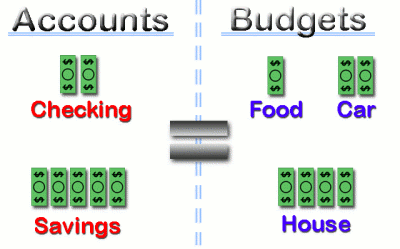
Getting Started
There are three easy steps to get started:1. Create your user account.
Click here and follow the instructions to create your account if you haven't already.
2. Setup accounts / budgets.
Log in and select Setup from the menu on the left. Default accounts and budgets were created automatically when your account was made, but you can customize them by deleting, renaming, or adding more.
For example, you can add an account for PayPal by clicking on new below Accounts, typing "PayPal" in the edit box, selecting a bank from the dropdown, and then hitting Save.
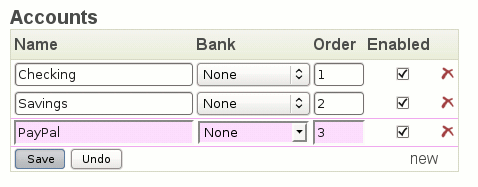
3. Add starting balances.
For each account you will want to enter an initial balance that matches your bank statement. Click Income on the left, type in a description such as "Initial balance", select the account, enter the amount, and mark it cleared.
Now before you can save, you need to divide that amount among your budget categories by entering values next to each budget so that they total the amount. You don't have to enter a value in every budget.